Adding Users to tasks / user groups should appear alphabetical OR be able to change the order which they are displayed
CompletedWhen adding users to a user group or a task the user list is not sorted alphabetically.
Examples:
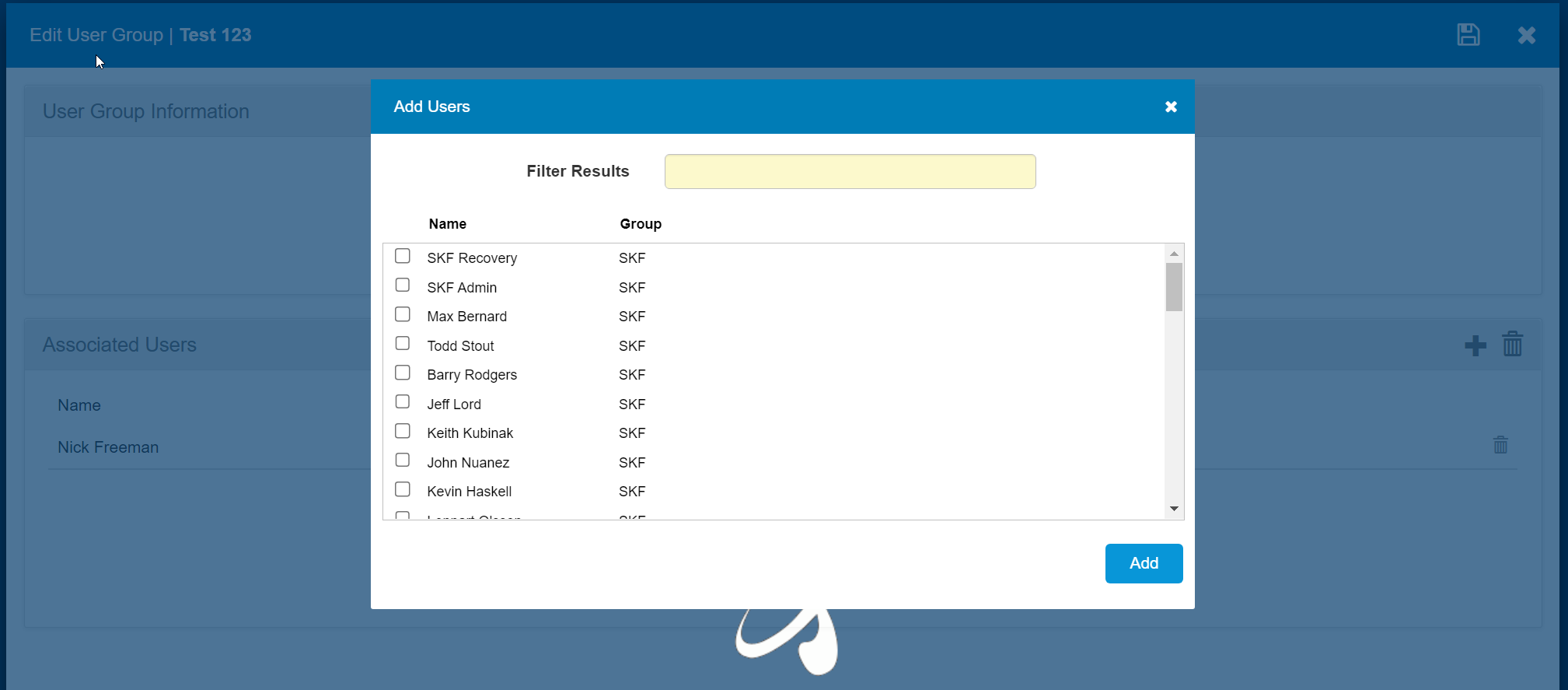
Additional comment:
“When adding users to tasks, the users should be presented in alphabetical order - preferably last name, first name. Additionally, it would make sense that whenever users are displayed, as in the list presented in the "users" tab, they are presented in a "last name, first name" format. It may also make sense to rebuild the user definition screen to start with Last Name of the left, and then place First Name on the right.”
Original ticket: https://skftechnicalsupport.zendesk.com/agent/tickets/64684
-
Official comment
This issue was addressed with the 2022.4 release. When adding users to user groups or adding users as task assignees. The list of users is ordered alphabetically by storage group:
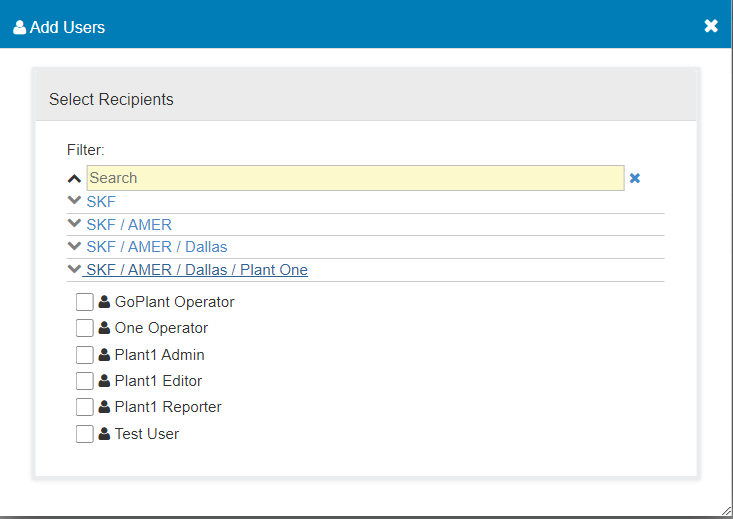
Please sign in to leave a comment.
Comments
1 comment