The SKF Wireless MicroVibe Data Management Software is available in multiple languages. This article provides instructions on how to apply language files to the installation - which in turn allows for the ability to change the language in which the software is displayed.
Overview
The SKF Wireless MicroVibe Data Management Software is available in
the following languages:
- Japanese
- English
- Chinese
- French
- German
- Portuguese
- Spanish
- Swedish
To apply multiple language support to the application, follow the steps below:
1. Contact the support team and request a copy of the file “Data Management Software x64.zip”.
2. Copy the folder contents and paste the items in the following default installation path on your PC:
C:\SKF\WirelessMicroVibe
Your installation folder should now look like the folder shown here:
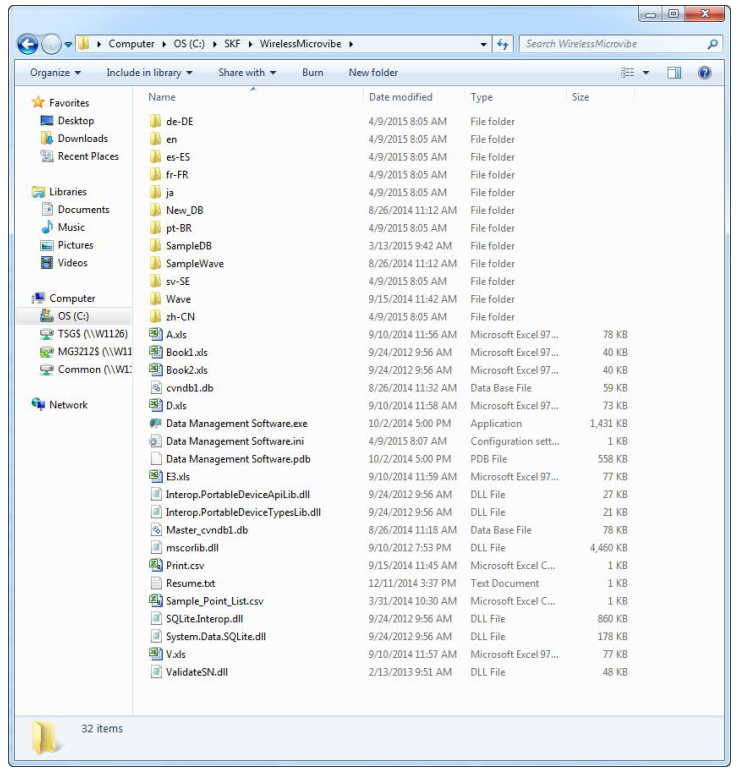
3. Next, launch SKF Wireless MicroVibe Data Management Software.
4. Choose your desired language from the main menu.
5. Restart the application to apply the changes.
Comments
0 comments
Please sign in to leave a comment.