
What is the number in front of an asset name in the Analyze page?
This is a ranking number to indicate the analysis priority of an asset in a particular asset list. An asset that has been evaluated as having a higher analysis need comes before ones which do not require as much urgent attention.
How can I use the priority number?
The priority number aims to help analysts quickly decide which machines to examine first. In combination with the Reasons for Analysis column, the Analyze page presents assets in the order of analysis priority and why an asset needs to be analysed.
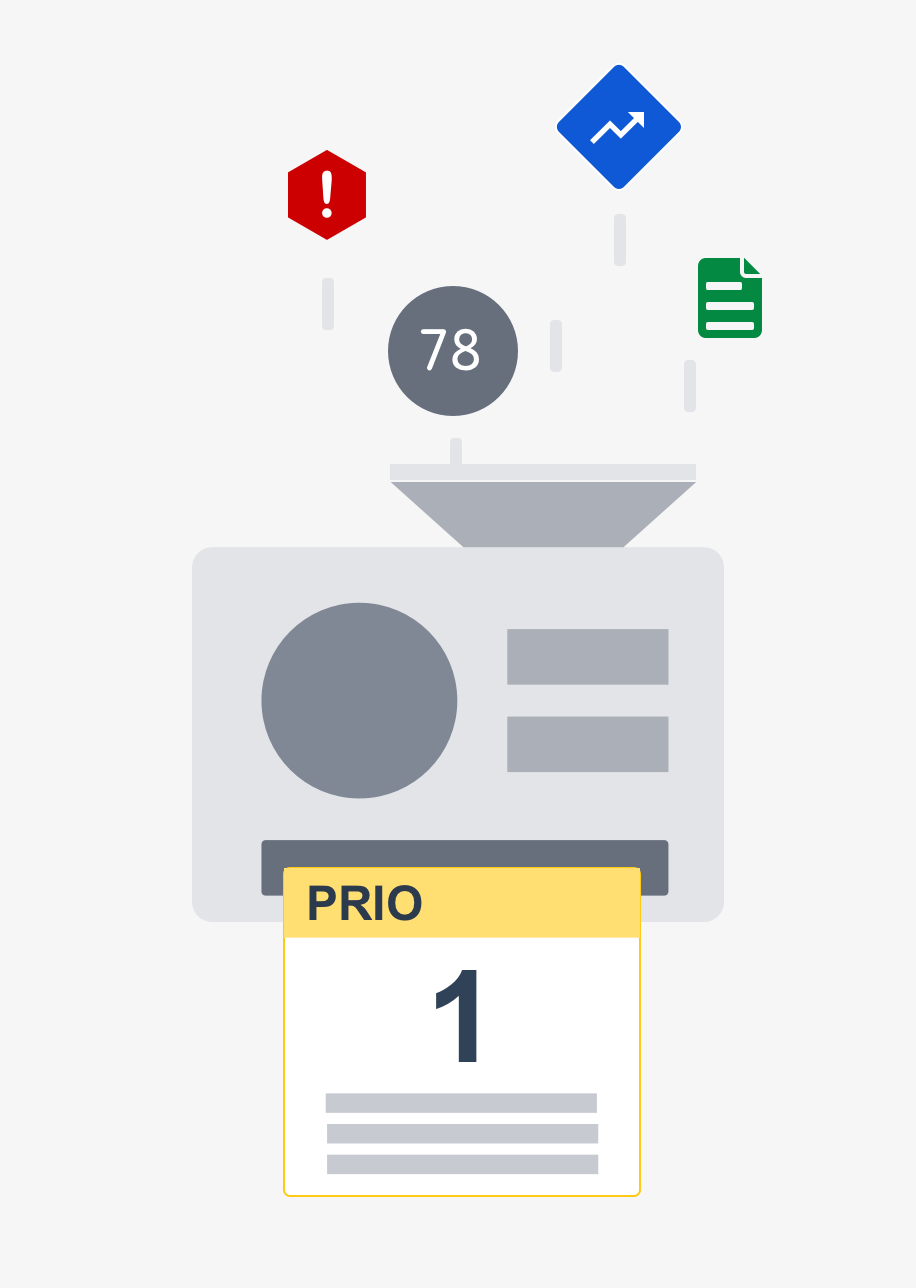
Enlight Analyze as a ticket machine
The underlying concept is the Analyze page listens to various information on an asset and hands out a single ticket per asset, which includes a number indicating the analysis priority of the asset in a given asset list (the number column) and a list of reasons for analysis explaining why this asset needs human attention (the Reasons for analysis column).
What information does Enlight listen to in order to evaluate an asset’s priority number?
At the moment, Enlight checks for all the information below, a.k.a, analysis indicators
- Worst alarm - an asset can have one or more points in alarm, this indicator will show danger if the worst alarm is danger, or alert if the worst alarm is alert
- Total number of points in alarm
-
Rate of change - calculated based on the 2 most recent measurement values - not used by high-frequency points (average measurements more frequently than daily)
-
One or more unhandled notes - sent from data acquisition devices such as ProCollect
-
Number of days since collection - time elapsed since the latest data collection
-
Previously reported health status - from the latest report on an asset in Reports
-
Anomaly score - a score suggested by a machine learning module to indicate machine health - available if Streamline detection is enabled
-
Manual analysis - asset is marked for manual analysis only, and is excluded from streamline detection's automated reporting - available if Streamline detection is enabled
Note: This list is subject to change as we are continuously working on including more indicators and improving the evaluation logic to assist the analyst's workflow.
Once an analysis indicator is fulfilled, it is counted as a Reason for Analysis for the asset and will appear in the Reasons for analysis column. An asset can contain multiple Reasons for Analysis. If none of the analysis indicators is found on an asset, the asset will not be assigned with a priority number, and it is marked as Handled in the Reasons for Analysis column.
How is the priority number determined?
First and foremost, the total number of reasons for analysis determines an asset's rank. In other words, assets with more reasons come before the ones with fewer reasons, and Handled assets - assets which do not have any reason for analysis - come the last in a list.
Among assets with the same number of reasons for analysis, Enlight Analyze ranks assets based on the particular value of individual reasons as below:
-
Rate of Change: High to low in absolute value - vibration data only
-
Overall alarm status: Danger > Alert - if triggered
-
Days since collection: long to short
-
Reported health status: Unacceptable > Unsatisfactory > Satisfactory (Good is not considered as a reason)
-
Anomaly score: High > low
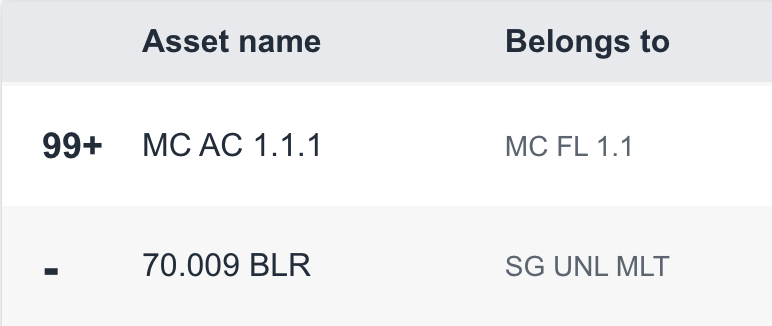
In a long list, the Analyze page ranks the first 99 assets that are in need of manual analysis, so the priority number goes from 1 to 99, everything afterwards is marked with 99+. Handled assets do not have a priority number and are marked with "-".
Does the priority number change?
-
Persists within a list - Within a given list, the priority number is uniquely assigned to an asset, which will persist as long as there’s no new data collection. Sorting and filtering a list will not change the priority number.
-
Re-evaluated in a new list - When moving from one list to another one, e.g. drilling down from a site to a system or moving up from a plant to a company, an asset can be evaluated differently based on its new position in relation to other assets in the new list, as some assets are removed or new ones are added.
-
Re-evaluated with new data - when new data is collected on an asset, the priority number might change as Enlight re-evaluates the asset’s position in relation to other assets in a list.
Comments
0 comments
Please sign in to leave a comment.