Summary
When logging in, if you enter an incorrect password, you will get a secondary log in prompt.
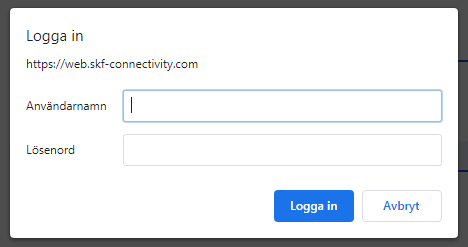
If you enter an incorrect password again, you will get an Invalid authorization information.

If you instead get a red notification saying the user is blocked.
Contact the TSG (Technical Support Group) to unblock the user. A user is blocked after too many failed login attempts.
Solution
- Click on the “Forgot your password?” link to recover the blocked password.
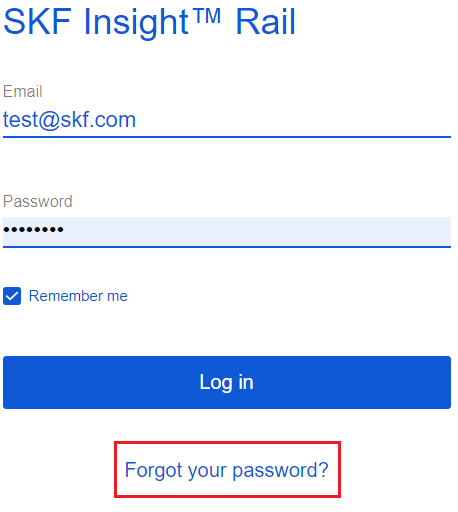
- The Reset Password page will open. Enter both your username and email. The username is the same as your email address.
- Click the Send button.
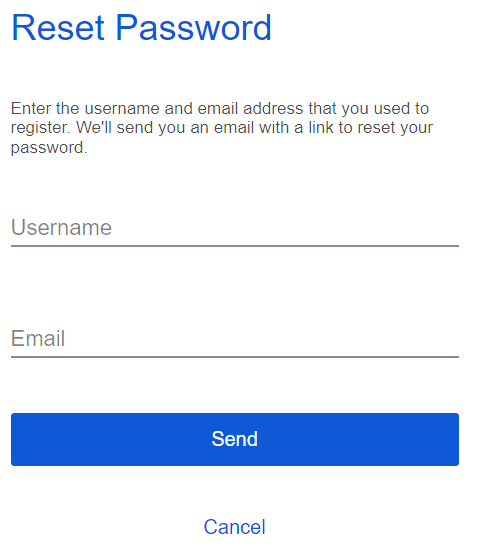
- After a few minutes, you will receive a password recovery e-mail from: no-reply@skf.com
The e-mail will contain a temporary password and a link to set a new password.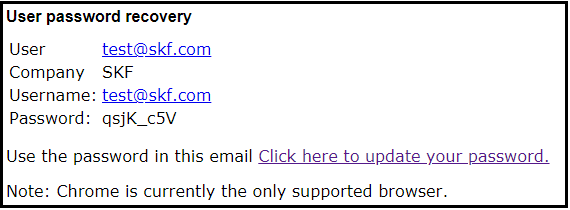
- Click on the “Click here to update your password” link.
- The activate account or recover password page will be opened.
- In the Password specified in the recovery mail field, enter the password received in the recovery e-mail.
- Type your new password in the Enter new password and Repeat new password fields.
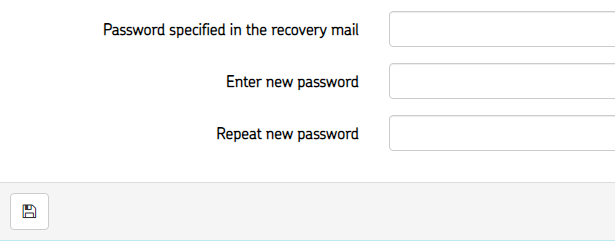
Contacting SKF Technical Support Group
For further assistance please open a support case using the Technical Support group's self-help portal at www.skf.com/cm/tsg. Once your support case is submitted, a technician will contact you to begin working on your issue. For urgent issues we are available at these times by phone:
- Monday through Friday, 5:00 a.m. to 4 p.m. Pacific Time -
Phone: +1 800 523 7514 within the US or +1 858 496 3627 outside the US. - Monday through Friday, 8:00 a.m. to 4:00 p.m. Central European Time -
Phone: +46 31 337 65 00. - Monday through Friday, 7:30 a.m. to 4:30 p.m. India Standard Time -
Phone: +60 16 699 9506.

Comments
0 comments
Please sign in to leave a comment.