Summary
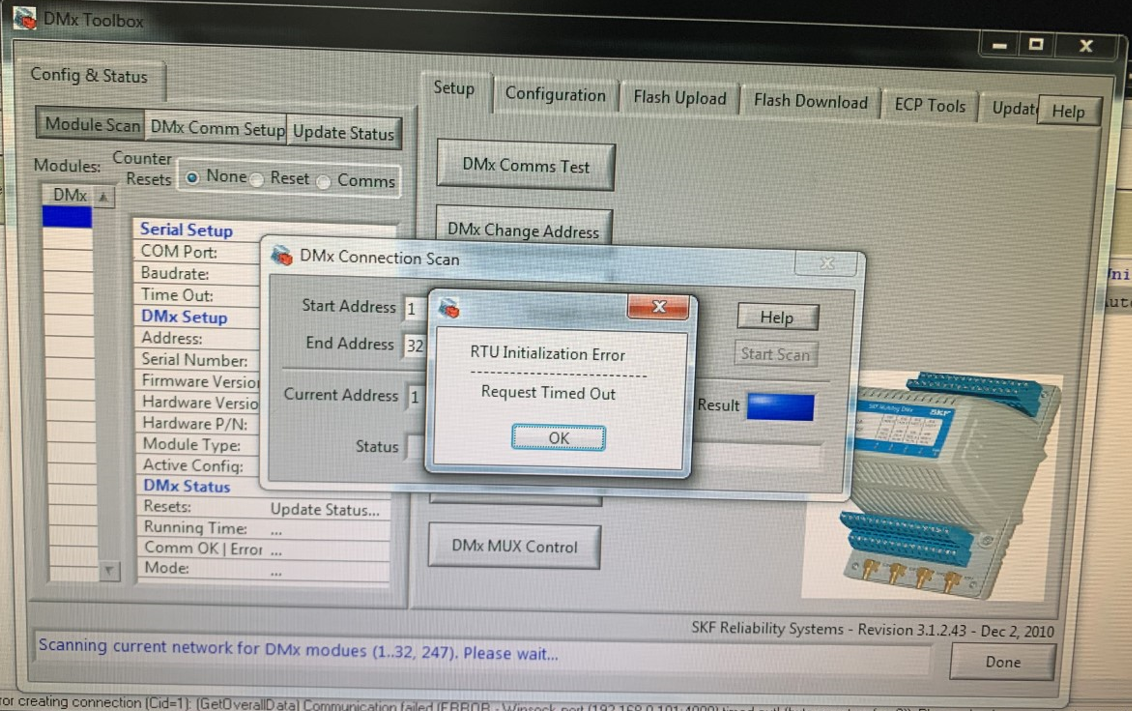
Most Toolbox errors are related to the communication selection set to serial com port.
The problem is related to the setup of the Lantronix device and the serial communication between the DMx and the Lantronix.

Solution
Default DHCP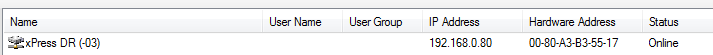
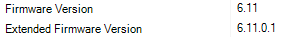
Web Configuration http://192.168.0.101:80
Default No Password
The device installer refreshes the Web Configuration. If this is not correct, search again after changes.
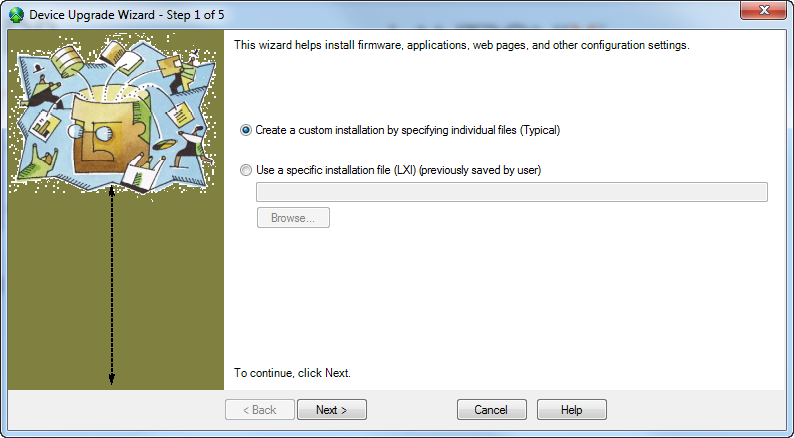
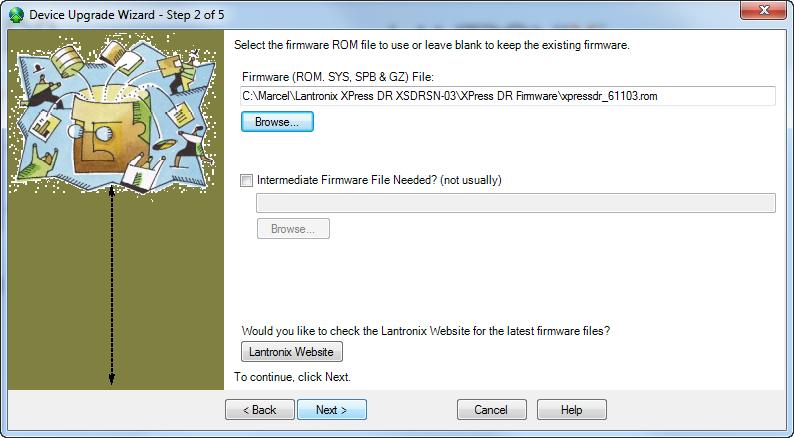
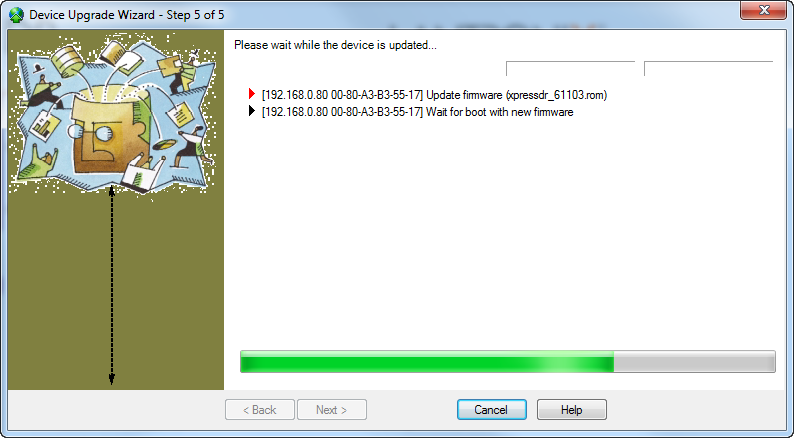
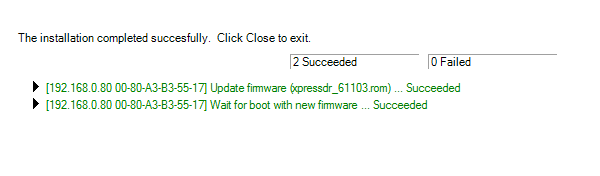
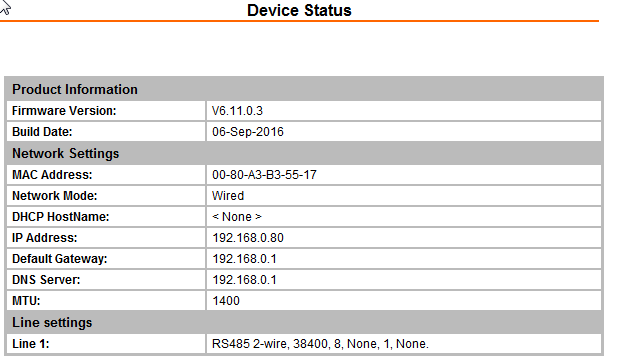
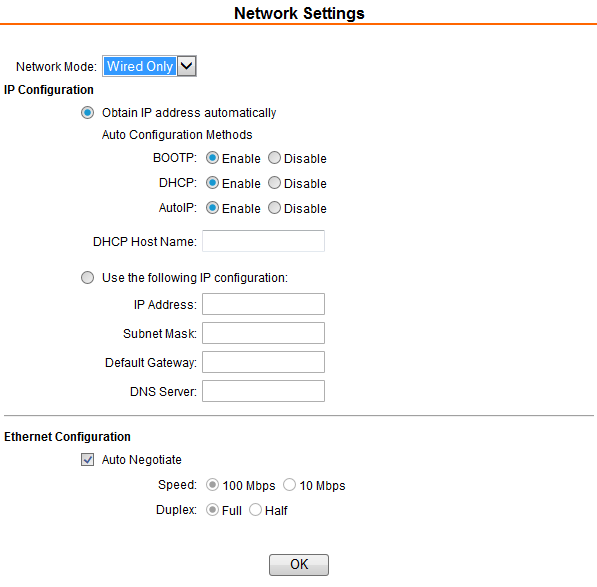
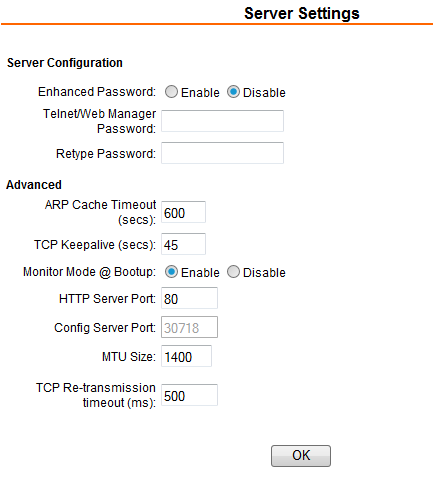
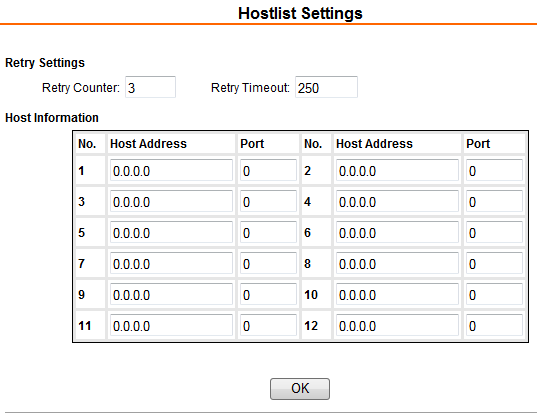
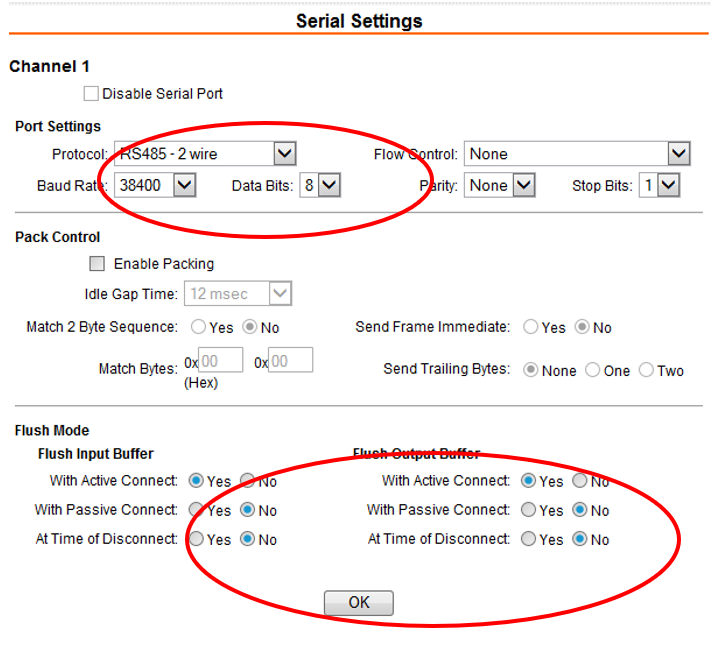
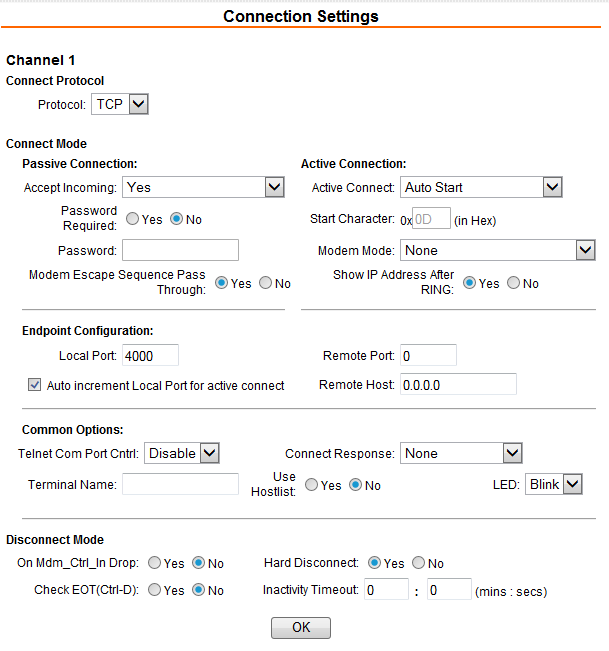
Lantronix XPressDR Device Server
Software version V6.11.0.3 (160906)
Press Enter for Setup Mode
Basic parameters
Hardware: Ethernet TPI
IP address - 0.0.0.0/DHCP/BOOTP/AutoIP, no gateway set
DNS Server not set
DHCP device name: not set
DHCP FQDN option: Disabled
Security
SNMP is enabled
SNMP Community Name: public
Telnet Setup is enabled
TFTP Download is enabled
Port 77FEh is enabled
77FEh Access Mode is Read & Write
Web Server is enabled
Web Setup is enabled
ECHO is disabled
Enhanced Password is disabled
Channel 1
Baudrate 38400, I/F Mode 4F, Flow 00
Port 04000
Connect Mode : C5
Send '+++' in Modem Mode enabled
Show IP addr after 'RING' enabled
Auto increment source port enabled
Remote IP address: --- none ---, Port 00000
Disconnection Mode : 00
Flush Mode : 11
Expert
TCP Keepalive : 45s
ARP cache timeout : 600s
Monitor Mode @ bootup : enabled
HTTP Port Number: 80
MTU Size: 1400
TCP Re-transmission timeout: 500 ms
Alternate MAC: disabled
Ethernet connection type: auto-negotiate
Change Setup:
0 Server
1 Channel 1
5 Expert
6 Security
7 Defaults
8 Exit without save
9 Save and exit
Note: For RS-485 2-wire functionality, pins 3 and 4 and 6 and 7 must be connected.
Data+ connect to DMx 47 or 48
Data- connect to DMx 63 or 64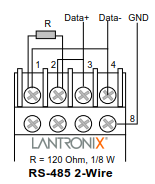
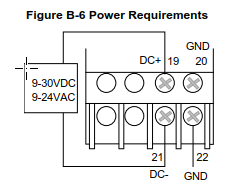
This switch controls the type of serial interface used by the serial RJ45 connector. Set this switch for RS-232 (Up) or RS-485 (Down).
Note: The serial port RS232/RS485 switch is a hardware function. Do not change the switch while the device is operating.
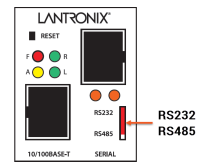
1 red
3 grey
8 grey gnd
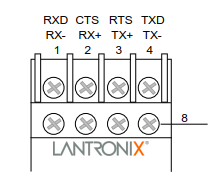
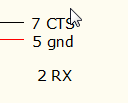
Contacting SKF Technical Support Group
For further assistance please open a support case using the Technical Support group's self-help portal at www.skf.com/cm/tsg. Once your support case is submitted, a technician will contact you to begin working on your issue. For urgent issues we are available at these times by phone:
- Monday through Friday, 5:00 a.m. to 4 p.m. Pacific Time -
Phone: +1 800 523 7514 within the US or +1 858 496 3627 outside the US. - Monday through Friday, 8:00 a.m. to 4:00 p.m. Central European Time -
Phone: +46 31 337 65 00. - Monday through Friday, 7:30 a.m. to 4:30 p.m. India Standard Time -
Phone: +60 16 699 9506.

Comments
0 comments
Please sign in to leave a comment.