Summary
Error code 3 will happen in most cases with an update pushed/installed on the PC.
Solution
There is an easy fix for this in about 99% of the cases.
You will need to run the: REGALL.BAT, which is located in the following folder:
C:\Program Files (x86)\SKF-RS\SKF @ptitude Analyst
NOTE: You can copy and paste this path.
- Type cmd in the Windows search box to open the Command Prompt App
- Select Run as administrator
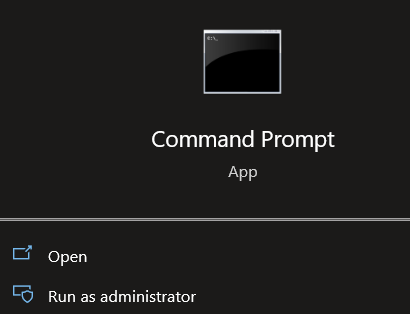
- The Command Prompt App will open
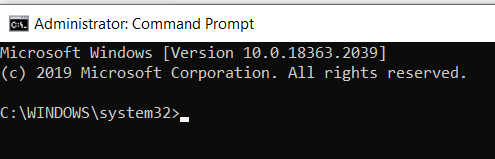
- Paste this path:
CD C:\Program Files (x86)\SKF-RS\SKF @ptitude Analyst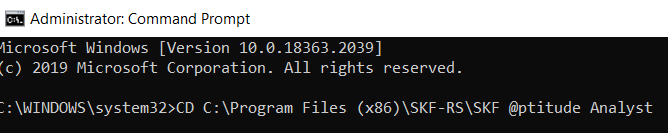
- Press Enter
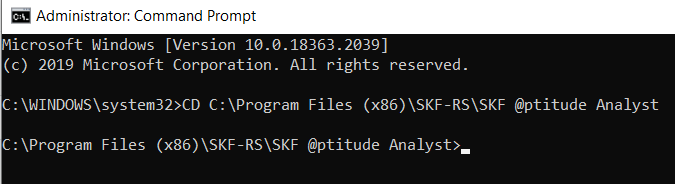
- Type REGALL.BAT
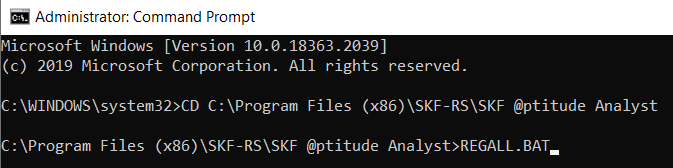
- Press Enter and the REGALL file will start
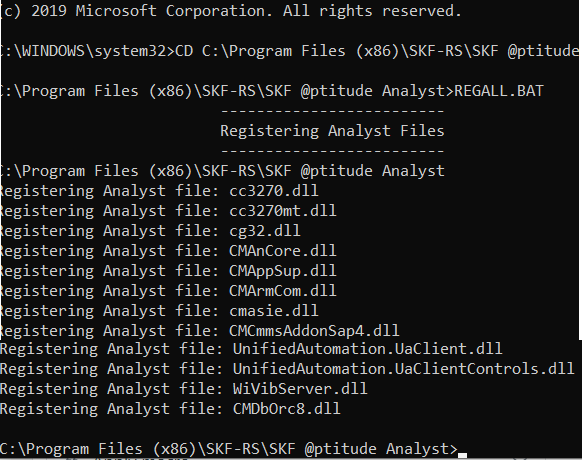
Contacting SKF Technical Support Group
For further assistance please open a support case using the Technical Support group's self-help portal at www.skf.com/cm/tsg. Once your support case is submitted, a technician will contact you to begin working on your issue. For urgent issues we are available at these times by phone:
- Monday through Friday, 5:00 a.m. to 4 p.m. Pacific Time -
Phone: +1 800 523 7514 within the US or +1 858 496 3627 outside the US. - Monday through Friday, 8:00 a.m. to 4:00 p.m. Central European Time -
Phone: +46 31 337 65 00. - Monday through Friday, 7:30 a.m. to 4:30 p.m. India Standard Time -
Phone: +60 16 699 9506.

Comments
0 comments
Please sign in to leave a comment.