Summary
This article describes the remedy for an error which appears when printing SKF @ptitude Analyst reports from a Windows 10 environment. There is more than one possible cause for the same error: Microsoft have fixed a printing error with Windows 10 in their version 17763 release and sometimes the error appears because Microsoft Edge has recently been installed.
Details
A user may report the following error while printing @ptitude Analyst reports on Windows 10 machines:
“The file does not have an app associated with if for performing this action. Please install an app or, if one is already installed, create an association in the Default Apps Settings page.”
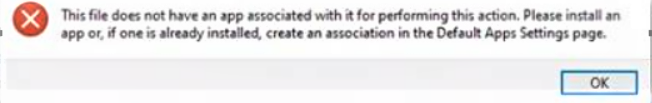
In this case, please follow these steps:
- Ensure the Google Chrome browser is installed on the machine.
- Then go to ‘Apps & Features’ under ‘System Settings’.
- Now select ‘Default Apps’ and navigate to the bottom and select ‘Choose default apps by file type’, as shown below:
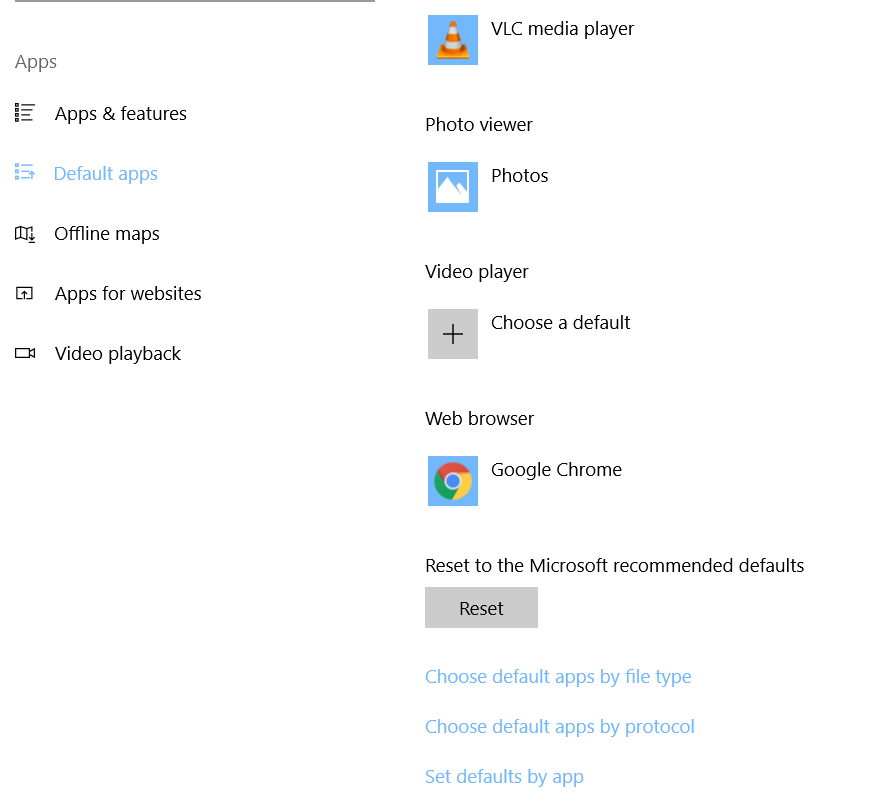
- Locate .htm and .html in the left panel and click on them & set Chrome as default:
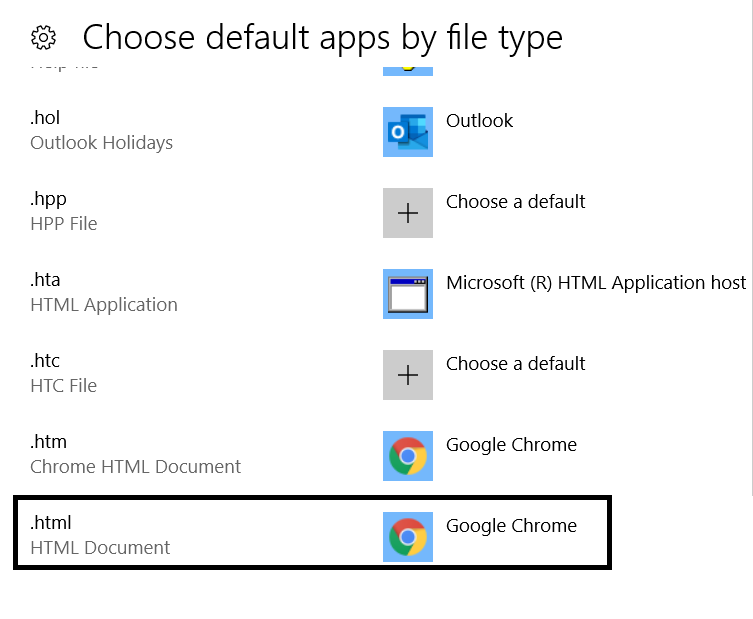
- Now open the SKF @ptitude Analyst Configuration Tool.
-
- Select ‘General Configuration’ from the left pane.
- In the right pane look for ‘UseBrowser’ under ‘PrintSettings’.
- Set its value to 1:
- Select ‘General Configuration’ from the left pane.
-
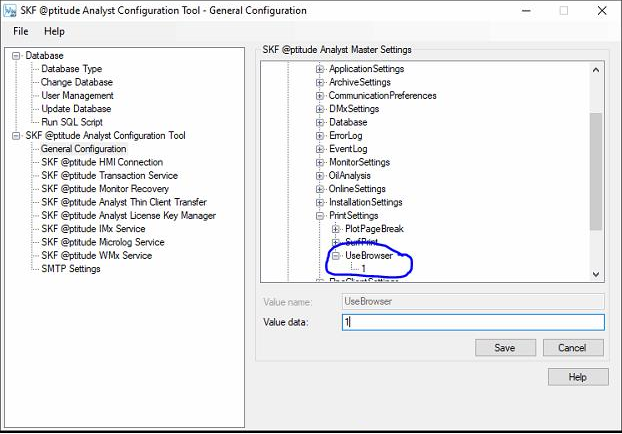
Restart @ptitude Analyst and start printing reports.
In case the issue is still not resolved, please ensure that the operating system installed is Windows 10 version 17763 or later. This is per the following update issued by Microsoft:
https://support.microsoft.com/en-us/help/4567513/windows-10-update-kb4567513
Contacting SKF Technical Support Group
For further assistance please open a support case using the Technical Support group's self-help portal at www.skf.com/cm/tsg. Once your support case is submitted, a technician will contact you to begin working on your issue. For urgent issues we are available at these times by phone:
- Monday through Friday, 5:00 a.m. to 4 p.m. Pacific Time -
Phone: +1 800 523 7514 within the US or +1 858 496 3627 outside the US. - Monday through Friday, 8:00 a.m. to 4:00 p.m. Central European Time -
Phone: +46 31 337 65 00. - Monday through Friday, 7:30 a.m. to 4:30 p.m. India Standard Time -
Phone: +60 16 699 9506.
Comments
0 comments
Please sign in to leave a comment.