The SKF Transaction Server may be installed on a separate server from the database manager. When attempting to add the Microlog or IMx Service, the error message shown in Figure 1, “Please run SKF @ptitude Analyst first before trying to add, start, or activate a device service. You only need to do this once after each new installation or version upgrade” is displayed in the SKF @ptitude Analyst Configuration Tool. In addition, the Update Database > Get Version button will not provide the current version of the database. This article provides a resolution to the error.
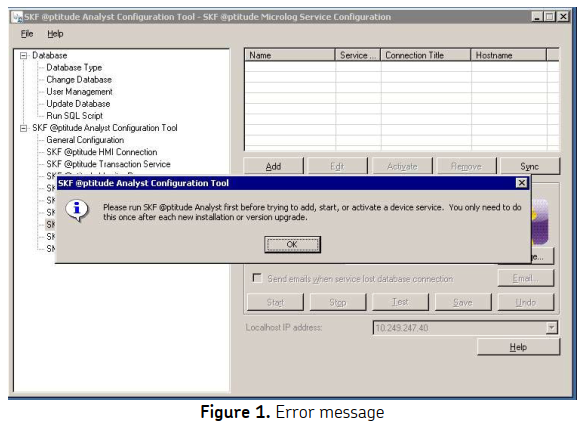
Comments
0 comments
Please sign in to leave a comment.