Summary
When connecting to the Phoenix Web Service for @ptitude Observer using https, the server will be validated by the client. The address used must therefore be an address that is covered by the server certificate.
Details
For example, if connecting to the EMEA cloud using its IP address (34.250.30.3), the validation will fail as the certificate for the EMEA cloud specifies only the domain name; emeaservices.cmcrdc.com.
Shown below, a Chrome error when attempting to connect to Phoenix web API on EMEA cloud over https using the IP:
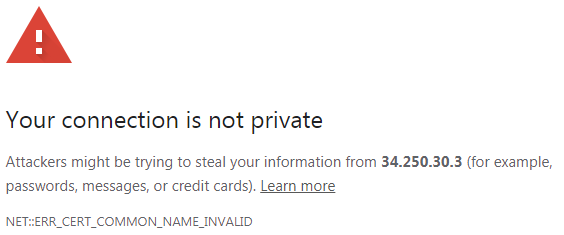 |
Solution
The client must use an address that is covered by the certificate installed on the server.
Example
The correct addresses for the SKF EMEA and NLAM clouds are:
- emeaservices.cmcrdc.com for the SKF EMEA cloud (not 34.250.30.3)
- service.cmcrdc.com for the SKF NLAM cloud (not 34.226.0.162)
Contacting SKF Technical Support Group
For further assistance please open a support case using the Technical Support groups self-help portal at www.skf.com/cm/tsg. Once your support case is submitted, a technician will contact you to begin working on your issue. For urgent issues we are available at these times by phone:
- Monday through Friday, 5:00 a.m. to 4 p.m. Pacific Time -
Phone: +1 800 523 7514 within the US or +1 858 496 3627 outside the US. - Monday through Friday, 8:00 a.m. to 4:00 p.m. Central European Time -
Phone: +46 31 337 65 00.

Comments
0 comments
Please sign in to leave a comment.