Summary
The @ptitude Analyst database settings are saved in the registry and if the registry key holding the settings has incorrect or corrupted permissions, then access by @ptitude Analyst OPC Manager may be denied. This would manifest itself by any attempted setting changes not being retained between different sessions of the OPC Manager software and on the startup of the OPC Manager, an error entry being generated in the event log:
MA err: Invalid DB server failed to establish connection to the @A database.
This article describes how to recover from this situation.
Details
Proceed as follows:
- Open the Registry Editor by pressing Win+R and entering regedit
- For 64-bit Windows browse to the OPC Manger key at HKEY_LOCAL_MACHINE\SOFTWARE\
Wow6432Node\SKF\SKFMAOPC, or if using 32-bit Windows, at HKEY_LOCAL_MACHINE\SOFTWARE\SKF\SKFMAOPC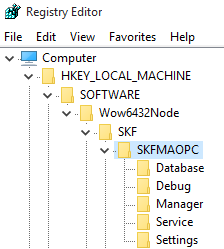
- Right click the SKFMAOPC folder/key Choose “Permissions” then “Advanced”. There may be an error message about permissions, if so, click ok and continue.
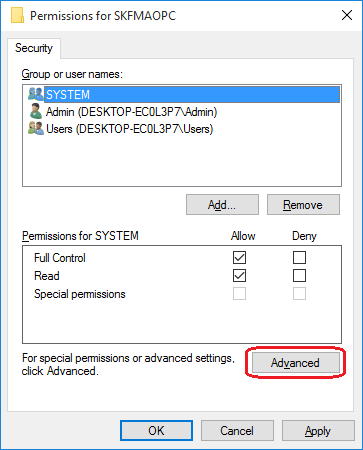
- Change ownership to your user. By clicking the “Change” link.
a] Make sure that SYSTEM and Users entries are in the permission list and have Full Control.
b] If a user or group is missing add them with the Add button.
c] If they do not have Full Control use the Edit button to change that.
d] Check the Replace all child object permission entries... box.
e] Click OK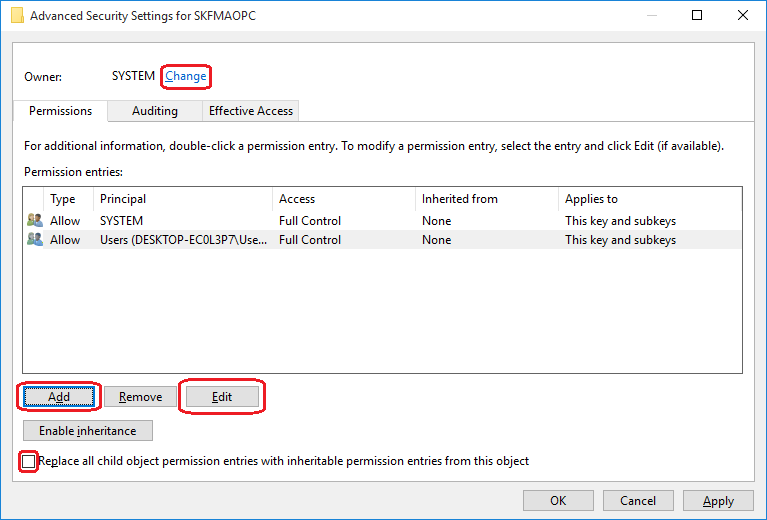
Start OPC Manager and change settings as required. Restart the program and verify that the settings were now saved correctly.
Contacting SKF Technical Support Group
For further assistance please open a support case using the Technical Support group's self-help portal at www.skf.com/cm/tsg. Once your support case is submitted, a technician will contact you to begin working on your issue. For urgent issues we are available at these times by phone:
- Monday through Friday, 5:00 a.m. to 4 p.m. Pacific Time -
Phone: +1 800 523 7514 within the US or +1 858 496 3627 outside the US. - Monday through Friday, 8:00 a.m. to 4:00 p.m. Central European Time -
Phone: +46 31 337 65 00. - Monday through Friday, 7:30 a.m. to 4:30 p.m. India Standard Time -
Phone: +60 16 699 9506.
Comments
0 comments
Please sign in to leave a comment.