Summary
To be able to install and use @ptitude Suite software, the ".NET Framework 3.5" is one of the required components. When attempting to turn this feature on, an error can occur. This article describes those errors and actions that can be taken to recover from this situation.
Details
For Windows 7, Windows 10 and Windows server, the .NET Framework 3.5 component is added via Windows Control Panel -> Program and Features -> Turn Windows features on or off:
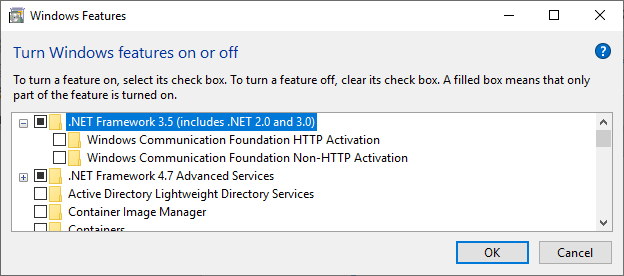
Turning the feature on can result in an error code being returned.
For Windows 10, the error code 0x8024401F can occur:
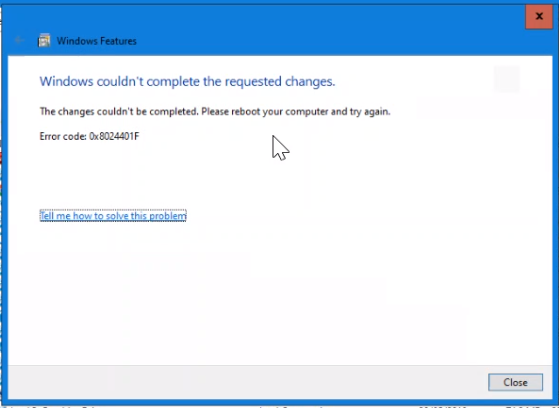
A Windows Server installation can fail with error code 0x800f081f:
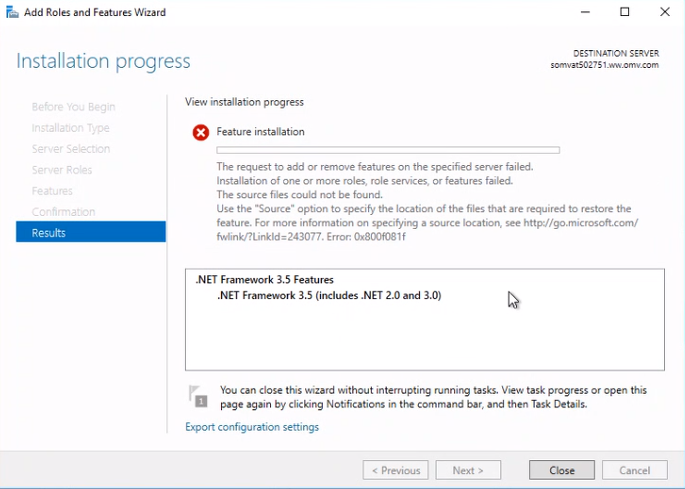
To solve these installation errors:
- Open the Registry Editor by pressing Win+R and entering regedit
- Navigate to HKEY_LOCAL_MACHINE\SOFTWARE\Policies\Microsoft\Windows\WindowsUpdate\AU
- Change the UseWUServer value from "1" to "0".
- Reboot the computer.
- Now install the feature (the ".NET Framework 3.5").
- Open the Registry Editor, as earlier, but this time change the UseWUServer value back to "1".
- Reboot again.
Contacting SKF Technical Support Group
For further assistance please open a support case using the Technical Support group's self-help portal at www.skf.com/cm/tsg. Once your support case is submitted, a technician will contact you to begin working on your issue. For urgent issues we are available at these times by phone:
- Monday through Friday, 5:00 a.m. to 4 p.m. Pacific Time -
Phone: +1 800 523 7514 within the US or +1 858 496 3627 outside the US. - Monday through Friday, 8:00 a.m. to 4:00 p.m. Central European Time -
Phone: +46 31 337 65 00. - Monday through Friday, 7:30 a.m. to 4:30 p.m. India Standard Time -
Phone: +60 16 699 9506.
Comments
0 comments
Please sign in to leave a comment.