Summary
You can attach images to Hierarchy elements Machines and Points.
They are stored in an encrypted format in the data as a binary object.
Solution
Here is a script that will display points with images including the full hierarchy path.
- You will need to log into MS SQL Studio Manager
Login: skfuser1
Password: (user password)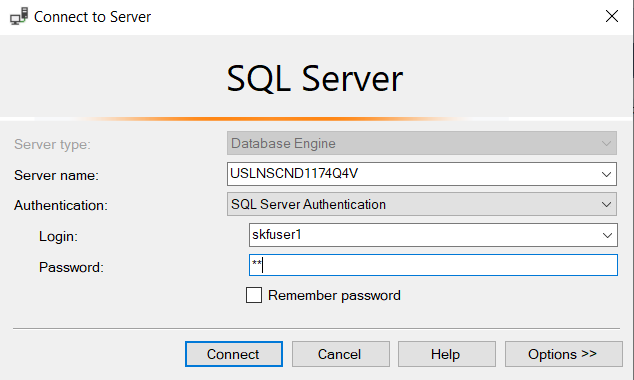
This will connect you to the database as the schema owner (skfuser1). - Click on New Query. This will open a new query window.
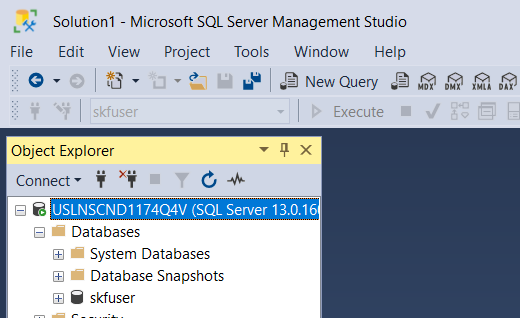
- Paste the script contents in the new Query Window as shown below.
-- Display Points with Images including full hierarchy path.
Select I.ImageId, I.fileName, I.DataDtg, IR.OWNERID AS TreeElemId, skfuser1.fnGet_Parents_FullPath(IR.OWNERID) ParentFullPath
From image I inner join IMAGEREF IR
on I.IMAGEID = IR.IMAGEID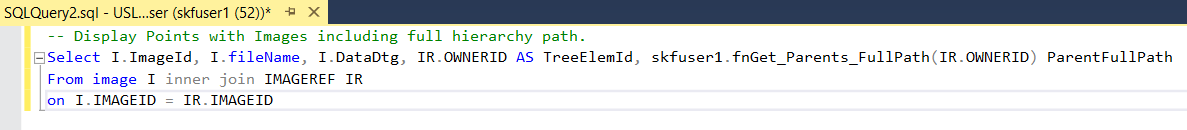
-
Press the Execute button to run the script.
Note: depending on the size of the database, it may run for a while.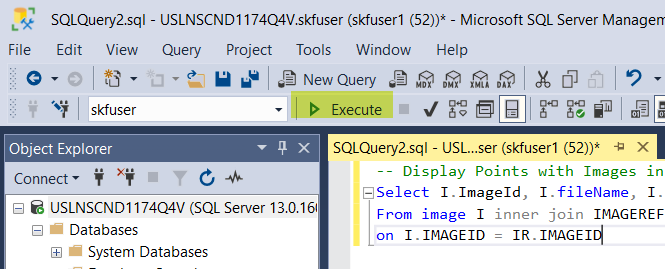
- When the script is complete, the output is displayed.
In this case, just one image in the database.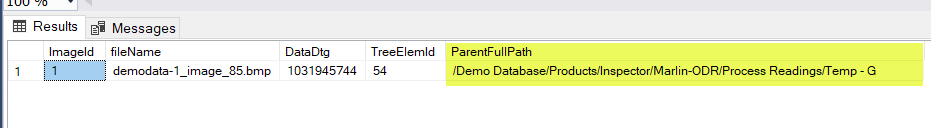
You will have the full path to the element that has the picture assigned.
/Demo Database/Products/Inspector/Marlin-ODR/Process Readings/Temp - G
-
You can copy the output out to an Excel spreadsheet
• Right Click in the blank box (cell) above the "1"
• Select All, then Copy with Headers
• Then paste into Excel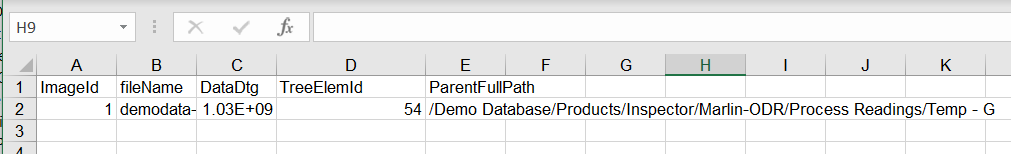
-
Open @ptitude Analyst and Navigate to Element.
/Demo Database/Products/Inspector/Marlin-ODR/Process Readings/Temp - G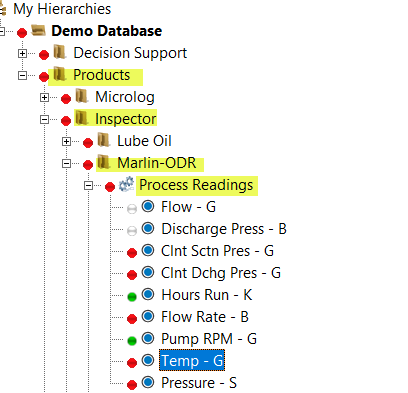
-
Right-click over the Point and select Properties.
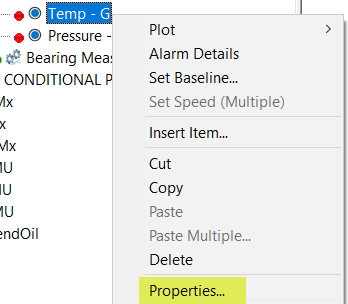
- Then select Images.
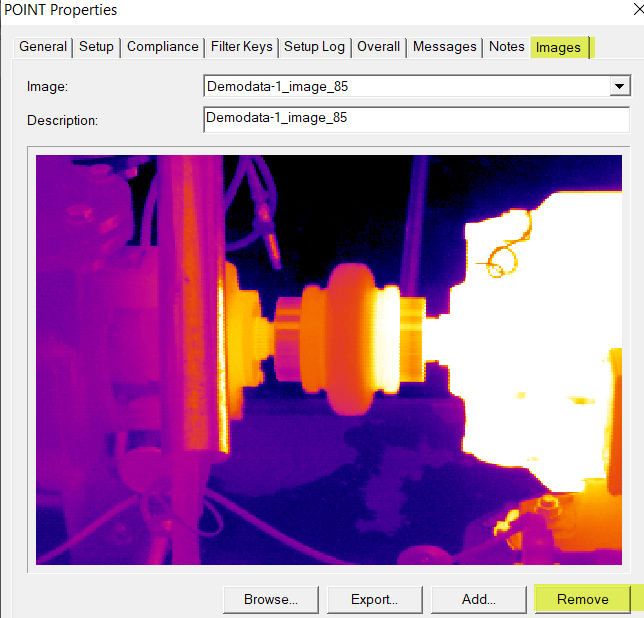
Contacting SKF Technical Support Group
For further assistance please open a support case using the Technical Support group's self-help portal at www.skf.com/cm/tsg. Once your support case is submitted, a technician will contact you to begin working on your issue. For urgent issues we are available at these times by phone:
- Monday through Friday, 5:00 a.m. to 4 p.m. Pacific Time -
Phone: +1 800 523 7514 within the US or +1 858 496 3627 outside the US. - Monday through Friday, 8:00 a.m. to 4:00 p.m. Central European Time -
Phone: +46 31 337 65 00. - Monday through Friday, 7:30 a.m. to 4:30 p.m. India Standard Time -
Phone: +60 16 699 9506.

Comments
0 comments
Please sign in to leave a comment.