Summary
When trying to set up an external OPC DA/COM server in @ptitude Observer the following type of error message may be seen in the Monitor Event Viewer:
Sent err response to client
Failed connecting to ‘opcda://10.0.0.1/OPCServerName’
There may be network issues or other problems preventing @ptitude Observer authenticating correctly to the external OPC server. You may also have a client that only supports OPC DA/COM servers and wish to connect it to @ptitude Observer's internal OPC UA server.
This article describes how to solve that by 'wrapping' or creating an interface to translate between the two OPC protocols.
Details
Included in the Observer installation are the OPC UA Interop Components. If not installed automatically the installation files can be found in the 'Extra' folder.
How to wrap an OPC DA/COM server
- Install the OPC UA Interop Components on the system running the OPC server to be wrapped.
- Start the UA Configuration Tool from the Start Menu:
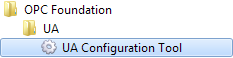
- Go to the tab Manage COM Interop and click Wrap COM Servers:
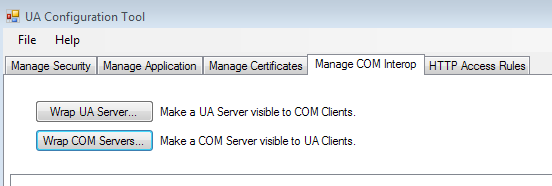
- Click add and select the server, noting that @ptitude Observer only supports 'Data Access':
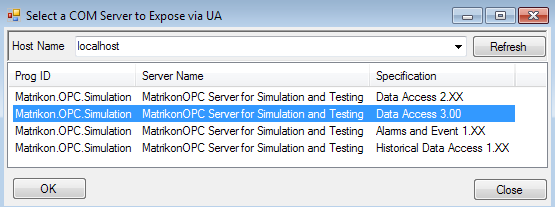
- Restart the 'UA Com Server Wrapper' service:
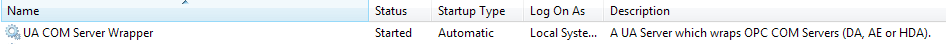
- The wrapped server should now be visible to @ptitude Observer (or other clients) as a 'UA/ComServerWrapper' entry:
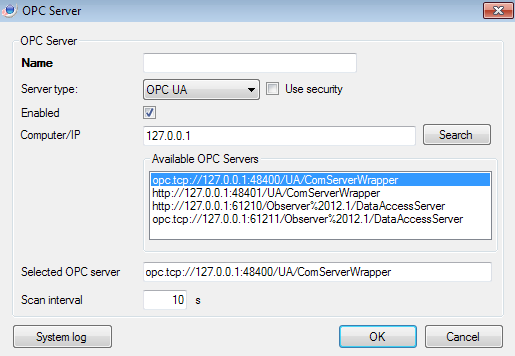
Note: You may wrap multiple different servers and have them show up in the list. - Any tags will be found under the wrapped server entry in the list:
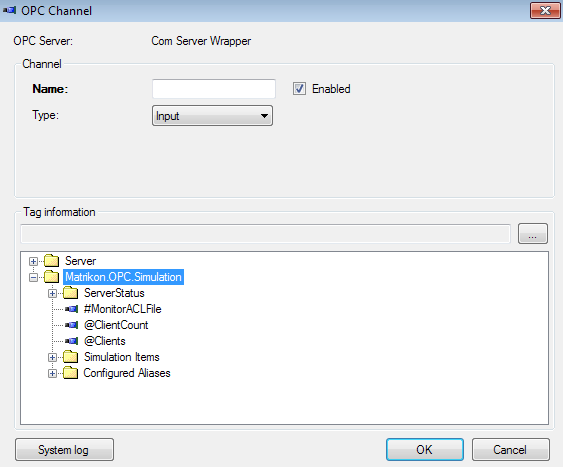
How to wrap an OPC UA server
- Same as when wrapping an OPC COM server, go to the tab Manage COM Interop but instead click Wrap UA Servers.
- Enter the URL or use Discover… to find the URL of the specific OPC UA server:
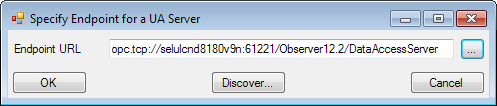
- Confirm the security settings required by the server:
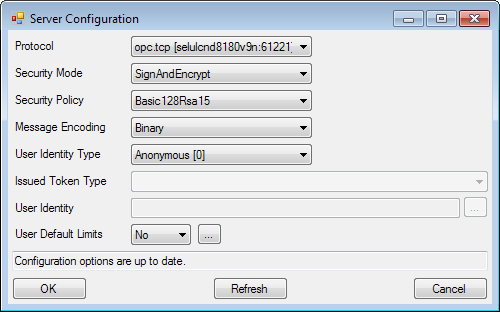
- Follow the same steps as when wrapping a COM/DA server to restart the service and connect from @ptitude Observer or other client.
Contacting SKF Technical Support Group
For further assistance please open a support case using the Technical Support groups self-help portal at www.skf.com/cm/tsg. Once your support case is submitted, a technician will contact you to begin working on your issue. For urgent issues we are available at these times by phone:
- Monday through Friday, 5:00 a.m. to 4 p.m. Pacific Time -
Phone: +1 800 523 7514 within the US or +1 858 496 3627 outside the US. - Monday through Friday, 8:00 a.m. to 4:00 p.m. Central European Time -
Phone: +46 31 337 65 00. - Monday through Friday, 7:30 a.m. to 4:30 p.m. India Standard Time
Phone: +60 16 699 9506
Comments
0 comments
Please sign in to leave a comment.