Summary
When trying to start Observer’s internal OPC server you receive an internal error:
HTTP could not register URL http://+:62550/Observer/DataAccessServer/.
Your process does not have access rights to this namespace
This article describes how to solve that by adding the Observer internal OPC server to the url access control list.
Details
You will need to manually add the address to the http access control list.
From an administrative command line run the following command:
netsh http add urlacl url=http://+:<PORT>/SKFObserver/DataAccessServer user=<DOMAIN\USER>
PORT should be the port assigned to the OPC server.
DOMAIN\USER should be the user running the Observer monitor service.
Commonly this would be NT AUTHORITY\SYSTEM
Example
netsh http add urlacl url=http://+:62550/SKFObserver/DataAccessServer user= NT AUTHORITY\SYSTEM
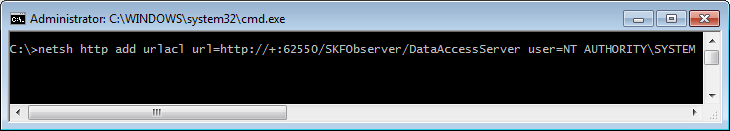
Contacting SKF Technical Support Group
For further assistance please open a support case using the Technical Support groups self-help portal at www.skf.com/cm/tsg. Once your support case is submitted, a technician will contact you to begin working on your issue. For urgent issues we are available at these times by phone:
- Monday through Friday, 5:00 a.m. to 4 p.m. Pacific Time -
Phone: +1 800 523 7514 within the US or +1 858 496 3627 outside the US. - Monday through Friday, 8:00 a.m. to 4:00 p.m. Central European Time -
Phone: +46 31 337 65 00.

Comments
0 comments
Please sign in to leave a comment.