Summary
With the introduction of the Phoenix Internal Web service in @ptitude Observer 10.5, one of the challenges for Phoenix developers was to identify a measurement point's “idnode” value. This article describes how to create a Data miner query, then use it to show the “idnode” values of hierarchy elements.
Details
In @ptitude Observer, from the menu item Database, select Data miner, the Data miner dialog opens:
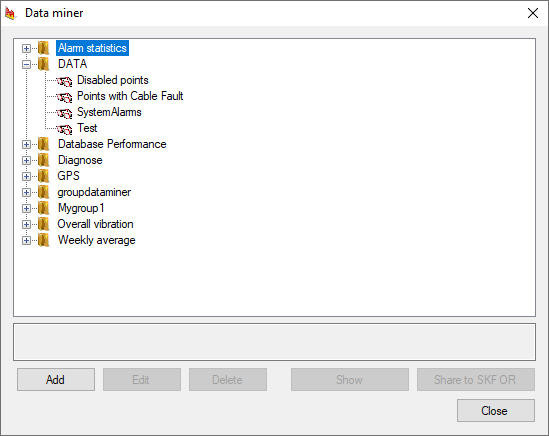
Now press Add:
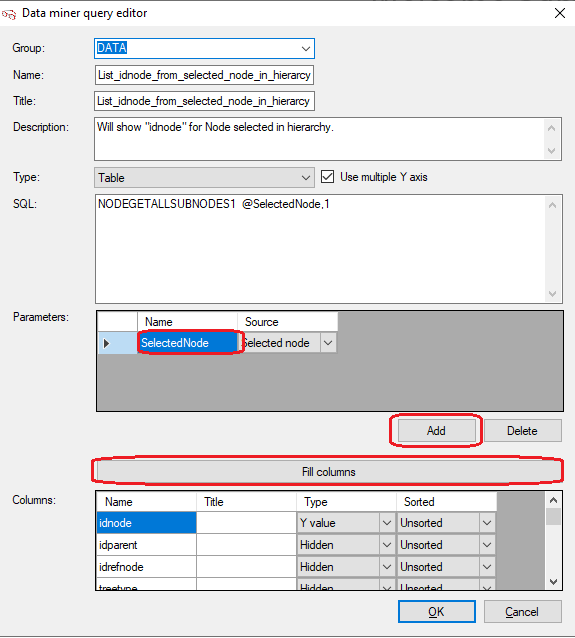
In the query editor shown above:
- Select or create a Group called Data.
-
Enter a Name and Title such as: “List_idnode_from_selected_node_in_hierarcy”.
-
Fill in a Description, such as “Will show "idnode" for Node selected in hierarchy”.
-
In the SQL field type: ”NODEGETALLSUBNODES1 @SelectedNode,1”.
-
For Parameters, press Add and change Name to “SelectedNode”.
-
Next, press the Fill columns button.
-
In Columns for Type Select “Hidden” for all names except the following entries:
idnode, nodename, nodeactive, lastupdated, statuschanged and pathstring. -
Complete the construction of the query by pressing OK.
With the query now available, use it as follows:
- Select a node in the hierarchy (the database level, a node, machine or sub-machine but not a measurement point).
- From the menu item Database, select Data miner, again.
- Highlight the "idnode" query and press Show:
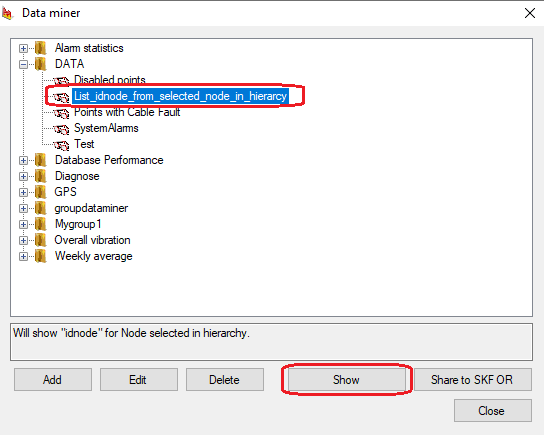
- A window will open with the results of the query, showing the idnode and the other data values requested by the query for all nodes and measurements points beneath the node selected in the hierarchy:
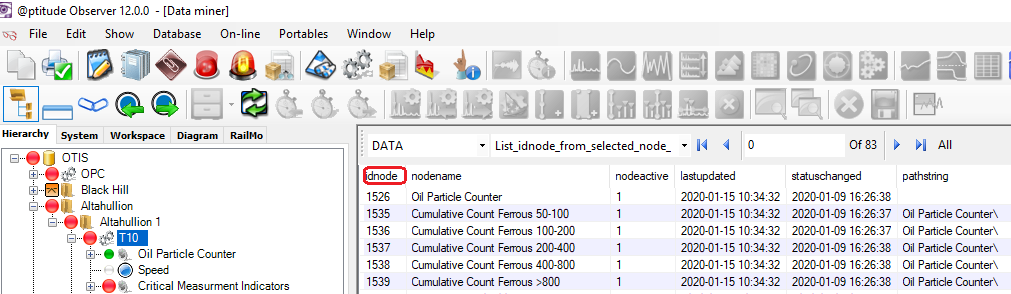
- If hierarchy linking is on, like other data windows, once this Data miner results window is open, moving around the hierarchy will cause it to update appropriately.
- The entire results (or a selection of the entries) can also be exported to a csv file.
Contacting SKF Technical Support Group
For further assistance please open a support case using the Technical Support group's self-help portal at www.skf.com/cm/tsg. Once your support case is submitted, a technician will contact you to begin working on your issue. For urgent issues we are available at these times by phone:
- Monday through Friday, 5:00 a.m. to 4 p.m. Pacific Time -
Phone: +1 800 523 7514 within the US or +1 858 496 3627 outside the US. - Monday through Friday, 8:00 a.m. to 4:00 p.m. Central European Time -
Phone: +46 31 337 65 00. - Monday through Friday, 7:30 a.m. to 4:30 p.m. India Standard Time -
Phone: +60 16 699 9506.
Comments
0 comments
Please sign in to leave a comment.