Summary
A dual output sensor, such as the CMSS 2100T, can in certain circumstances be used with a CMXA series Microlog but the temperature measurement aspect imposes constraints as regards sensor installation, sensor power and measurement point configuration. This article explains those constraints and offers guidance on how they can be overcome.
Details
Possible constraints affecting the use of dual output Vibration/Temperature sensors such as the CMSS 2100T are three-fold:
- The sensor cannot make a proper temperature assessment in a walk-around environment where attachment using a magnetic base or other temporary attachment method is employed. The sensor should therefore be permanently installed so that it is already at the same temperature as the surface being measured.
- It is not currently possible for a CMXA series Microlog to power the sensor when it is setup to measure the process measurement (temperature in this case). The permanently installed sensor must therefore be powered by some separate source, not the Microlog.
- If it is desired to measure the temperature data in °F, a zero offset needs to be included as part of the conversion but the CMXA series Microlog doesn't support this so a work-around using an @ptitude Analyst Derived Point is the recommended solution.
@ptitude Analyst configuration for vibration and °C measurement
If the sensor is powered by an external power source, then it is possible for the CMXA series Micrologs to read/measure each output (Vibration and Temperature) individually.
- The Vibration measurement would be setup just like any other standard accelerometer, with the exception being that the Enable ICP box should be unchecked since the sensor is being externally powered.
- For the Temperature measurement, since these sensors typically provide a 10 mV/°C output, there is no problem setting up a °C temperature measurement using the setup below:
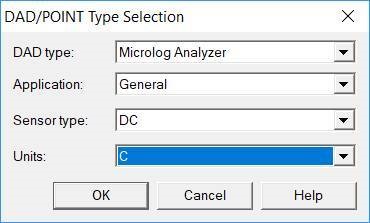
The measurement point could then be setup as follows: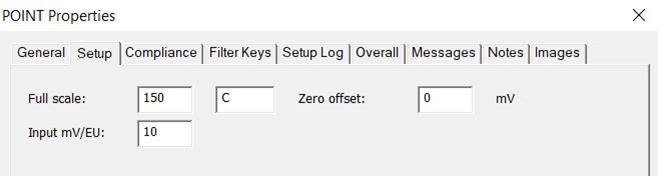
@ptitude Analyst configuration for vibration and °F measurement
If it were desired to use a °F rather than a °C temperature measurement then typically the following setup would be imagined:
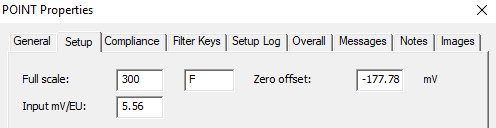
A problem arises in this case because the CMXA series Micrologs are not currently capable of using the data entered in the Zero offset field, and therefore the conversion will be incorrect.
The recommended work-around for this is to use the Derived Point feature in @ptitude Analyst, thereby creating two points for every temperature measurement that needs to be in °F:
- Collect the Temperature measurement in °C, using the point setup described above
- Create a second (Derived Point) that processes the °C data to °F, using the following Expression formula:
NewVariable (which is the °C POINT) x 1.8 + 32
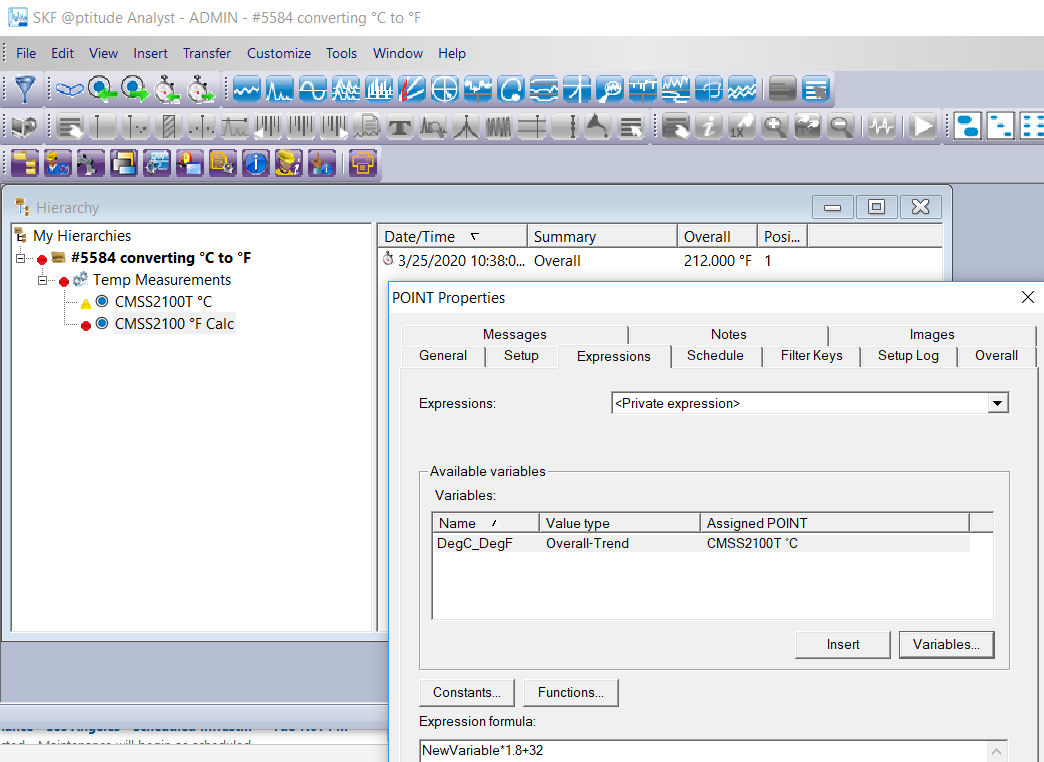
Once configured appropriately there are two options to process the temperature data, one is to run the Monitor Service which will automatically calculate the Derived Points, the other is to manually run the Derived Point calculation from the @ptitude Analyst menu.
In the example @ptitude Analyst screenshot above, 100 °C from the actual measurement point is converted to 212 °F, at the Derived Point.
Contacting SKF Technical Support Group
For further assistance please open a support case using the Technical Support group's self-help portal at www.skf.com/cm/tsg. Once your support case is submitted, a technician will contact you to begin working on your issue. For urgent issues we are available at these times by phone:
- Monday through Friday, 5:00 a.m. to 4 p.m. Pacific Time -
Phone: +1 800 523 7514 within the US or +1 858 496 3627 outside the US. - Monday through Friday, 8:00 a.m. to 4:00 p.m. Central European Time -
Phone: +46 31 337 65 00. - Monday through Friday, 7:30 a.m. to 4:30 p.m. India Standard Time -
Phone: +60 16 699 9506.
Comments
0 comments
Please sign in to leave a comment.