Summary
This article provides information on how to request a WiFi signal strength indication (RSSI) from an IMx-8Plus or IMx-16Plus device using the Command function in @ptitude Observer.
Details
Prerequisites
Requires @ptitude Observer 12.2 or later and the IMx device must be configured to use WiFi for its network connection.
Procedure
From the IMx/MasCon devices dialog (On-line > IMx/MasCon devices) select the target IMx device and press the Command button to open the Command window. In the Command line entry field at the bottom of that window enter:
get wf/rssi
Then press the adjacent Send button:
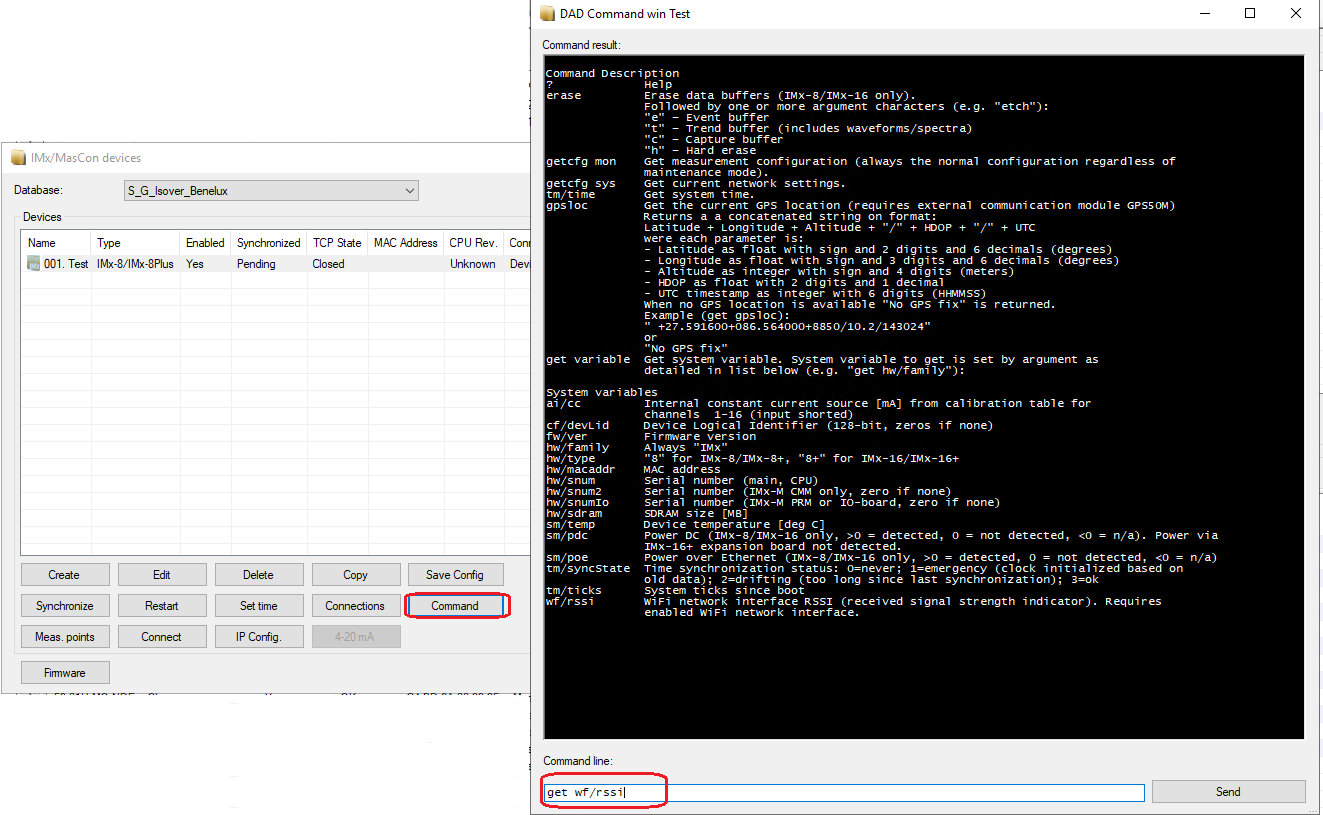
The main Command result area should update with the outgoing command string and the response received.
Example result:
12-1-2021 15:09:23 > get wf/rssi
wf/rssi=-60
The response shown above is the received signal field strength in dBm. Being a negative value the closer the dBm value is to zero, the stronger the signal strength.
In the example response shown, -60 dBm would be considered a good or very good signal strength, if it were -50 dBm or higher it would be considered excellent and the lower limit of acceptability is likely in the region around -70 dBm.
Alternative method
Rather than using the @ptitude Observer client as described above, an alternative is to use the Online device configurator, software tool. In this case start the serial interface to the IMx device and use this time the following command text:
cmd get wf/rssi
Contacting SKF Technical Support Group
For further assistance please open a support case using the Technical Support group's self-help portal at www.skf.com/cm/tsg. Once your support case is submitted, a technician will contact you to begin working on your issue. For urgent issues we are available at these times by phone:
- Monday through Friday, 5:00 a.m. to 4 p.m. Pacific Time -
Phone: +1 800 523 7514 within the US or +1 858 496 3627 outside the US. - Monday through Friday, 8:00 a.m. to 4:00 p.m. Central European Time -
Phone: +46 31 337 65 00. - Monday through Friday, 7:30 a.m. to 4:30 p.m. India Standard Time -
Phone: +60 16 699 9506.
Comments
0 comments
Please sign in to leave a comment.