Summary
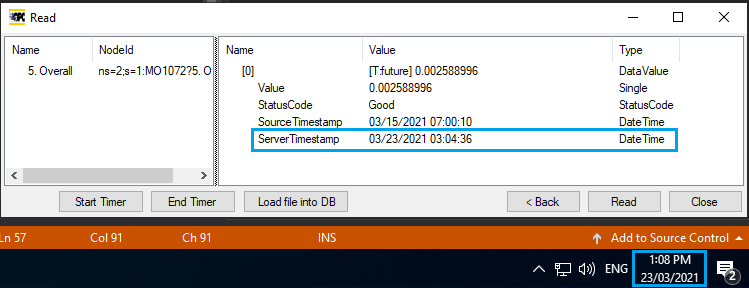
Solution
On-line devices like IMx-1 are working in UTC-time, so also data stored in MS SQL database.
Then it is the setting in Observer that will convert time from UTC to the selected time zone.
When using Observers built-in OPC-server, then it is Observer Monitor that is the communication part.
When data is published to OPC-server, it will be in UTC-time.
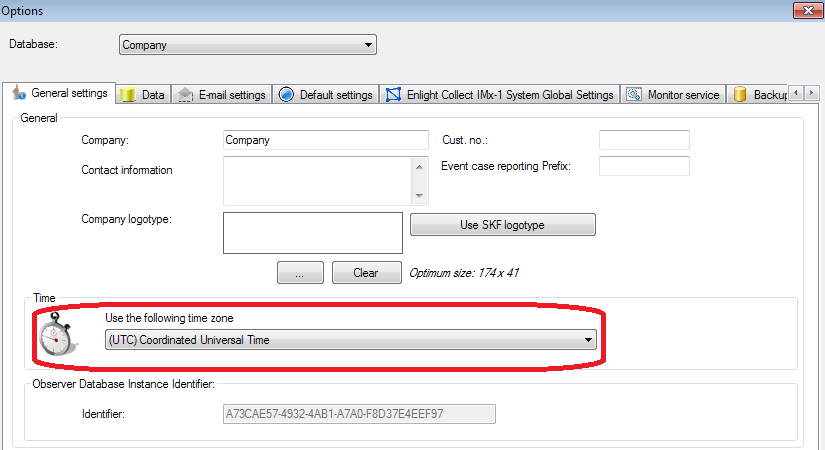
Unfortunately, we cannot change the timestamp of OPC data.
The only solution is to change the timestamp when the data is created. That is at the OPC server.
Contacting SKF Technical Support Group
For further assistance please open a support case using the Technical Support group's self-help portal at www.skf.com/cm/tsg. Once your support case is submitted, a technician will contact you to begin working on your issue. For urgent issues we are available at these times by phone:
- Monday through Friday, 5:00 a.m. to 4 p.m. Pacific Time -
Phone: +1 800 523 7514 within the US or +1 858 496 3627 outside the US. - Monday through Friday, 8:00 a.m. to 4:00 p.m. Central European Time -
Phone: +46 31 337 65 00. - Monday through Friday, 7:30 a.m. to 4:30 p.m. India Standard Time -
Phone: +60 16 699 9506.

Comments
0 comments
Please sign in to leave a comment.