Summary
The Enlight Collect IMx-1 Gateway using firmware 3.4 will try to poll all NTP servers that have been configured with.
If there is a conflict between them, the IMx-1 gateway will try to resolve it by following the majority.
If only two servers are available, a majority cannot be achieved. The gateway will raise an NTP Time system alarm and pick one server to synchronize with.
Observer system alarm error example indicating this problem:
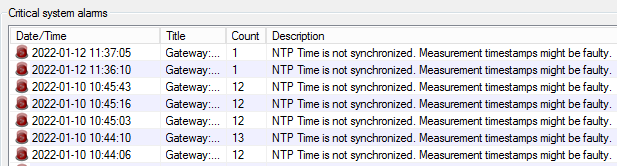
IMx-1 Gateway syslog example showing NTP conflict problem:
chronyd[459]: Can't synchronise: no majority
chronyd[459]: Source 216.239.35.0 replaced with 216.239.35.4
systemmanager[436]: SystemManager: Time is not synchronized
systemmanager[436]: SystemManager: status LED set to FLASHING GREEN
chronyd[459]: Selected source 34.250.30.3
systemmanager[436]: SystemManager: Time is synchronized
Solution
Using only one NTP server will resolve this issue. When using only one NTP server and forgoing the redundance might be preferable to have daily NTP alarms. Future development might allow for more servers to be added. Making it easier for the IMx-1 Gateway to obtain a majority to resolve NTP conflicts.
Contacting SKF Technical Support Group
For further assistance please open a support case using the Technical Support group's self-help portal at www.skf.com/cm/tsg. Once your support case is submitted, a technician will contact you to begin working on your issue. For urgent issues we are available at these times by phone:
- Monday through Friday, 5:00 a.m. to 4 p.m. Pacific Time -
Phone: +1 800 523 7514 within the US or +1 858 496 3627 outside the US. - Monday through Friday, 8:00 a.m. to 4:00 p.m. Central European Time -
Phone: +46 31 337 65 00. - Monday through Friday, 7:30 a.m. to 4:30 p.m. India Standard Time -
Phone: +60 16 699 9506.

Comments
0 comments
Please sign in to leave a comment.