Summary
SKF Multilog IMx devices can synchronize time with the computer where Observer Monitor or the Analyst IMx-service is running. On that computer the Windows Time service must also be running. This article describes how to correct an "Error 1079" where the Windows Time Service cannot start.
Details
The Windows Time Service (W32Time) may be unable to start and an "Error 1079" can occur: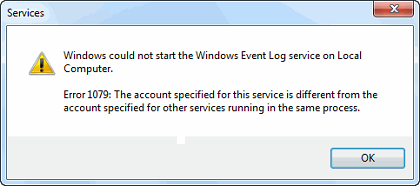
This will also affect some other services as well and this will be visible in the Event Viewer:
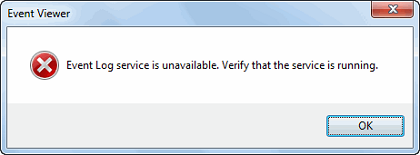
To correct this take the following steps:
- Open the Services app, and in the list of services select Windows Time.
- Double or right-click to view Windows Time Properties and select the Log On tab.
- If found to be set to the "Local System account", this is the cause of the problem.
- Ensure the "This account" option is selected and then type “NT AUTHORITY\LocalService”.
- Alternatively use Browse to locate the Local Service user account.
- Leave both the Password and Confirm password fields blank.
- Click Apply and then OK to complete the reconfiguration.
- The Windows Time Service should now be able to start.
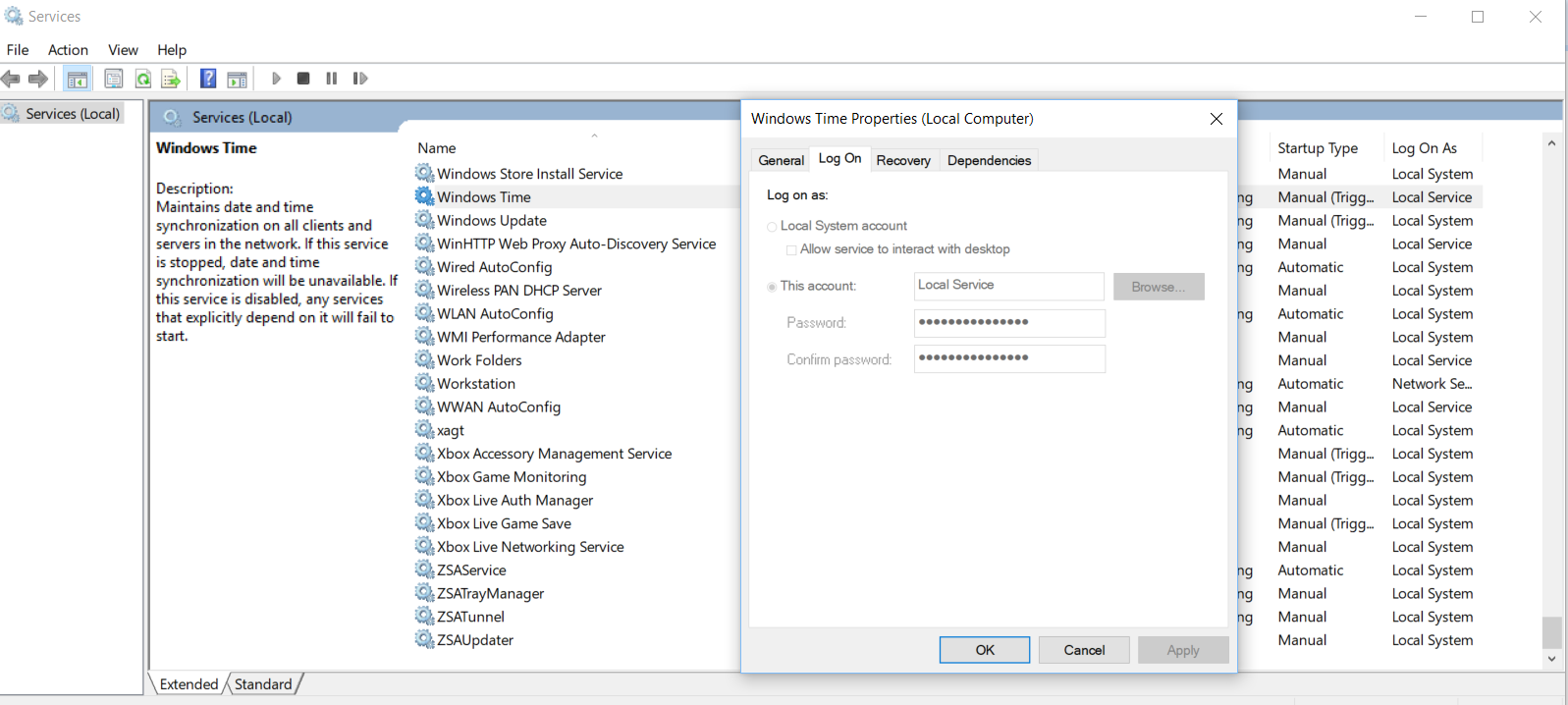
Contacting SKF Technical Support Group
For further assistance please open a support case using the Technical Support group's self-help portal at www.skf.com/cm/tsg. Once your support case is submitted, a technician will contact you to begin working on your issue. For urgent issues we are available at these times by phone:
- Monday through Friday, 5:00 a.m. to 4 p.m. Pacific Time -
Phone: +1 800 523 7514 within the US or +1 858 496 3627 outside the US. - Monday through Friday, 8:00 a.m. to 4:00 p.m. Central European Time -
Phone: +46 31 337 65 00. - Monday through Friday, 7:30 a.m. to 4:30 p.m. India Standard Time -
Phone: +60 16 699 9506.
Comments
0 comments
Please sign in to leave a comment.